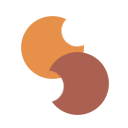
CookiesPlease
Little script to quickly comply with EU cookie law.
It'll allow you to add a message asking the user is he accepts or not cookies' storage for your website.
Installation
CookiesPlease is available on bower:
$ bower install cookiesplease
If you're not using bower you still can install it manually, cloning this repository.
Usage
Simply include CookiesPlease as the very first JavaScript in your <head> tag.
As it is now self-initialized, you no longer have to call cookiesplease.init().
CookiesPlease offers you two functions to check if cookies were accepted, or not:
if(cookiesplease.wasAccepted()) {
// Run JS if user has accepted cookies' storage
}
if(cookiesplease.wasDeclined()) {
// Run JS if user has refused cookies' storage
}
Furthermore, it'll dispatch an event when user accept/decline cookies. This event allows you to load others scripts without refreshing the page:
document.addEventListener('CookiesPleaseAccepted', function() {});
document.addEventListener('CookiesPleaseDeclined', function() {});
Here's a common example, defering Google Analytics' loading while user hasn't accepted cookies:
<head>
<script src="vendor/cookiesplease/cookiesplease.min.js"></script>
<script>
function loadGoogleAnalytics() {
(function(i,s,o,g,r,a,m){i['GoogleAnalyticsObject']=r;i[r]=i[r]||function(){
(i[r].q=i[r].q||[]).push(arguments)},i[r].l=1*new Date();a=s.createElement(o),
m=s.getElementsByTagName(o)[0];a.async=1;a.src=g;m.parentNode.insertBefore(a,m)
})(window,document,'script','https://www.google-analytics.com/analytics.js','ga');
ga('create', 'UA-XXXXXXXX-X', 'auto');
ga('send', 'pageview');
}
if(cookiesplease.wasAccepted()) {
loadGoogleAnalytics();
}
document.addEventListener('CookiesPleaseAccepted', loadGoogleAnalytics);
</script>
</head>
Options
CookiesPlease comes with a bunch of options:
| Option | Default value | Usage |
|---|---|---|
buttonAccept |
true | Show a button to accept cookies' storage |
buttonDecline |
false | Show a button to decline cookies' storage |
clearCookiesOnDecline |
false | Remove every stored cookie if user refuse their storage |
storeChoiceOnDecline |
true | Remember user's decline (...storing a cookie!!) |
prependToBody |
false | If you prefer to add the div at the beginning of <body>
|
buttonAcceptText |
'Continue' | Text used for the accept button |
buttonDeclineText |
'Decline' | Text used for the decline button |
message |
'This website...' | Message displayed |
As it is self-initialiazed, you'll need to declare these options in a variable called cookiespleaseOptions (case sensitive) before including the script itself:
<script>
var cookiespleaseOptions = {
buttonDecline: true,
prependToBody: true
};
</script>
<script src="vendor/cookiesplease/cookiesplease.min.js"></script>
What about the CSS ?
CookiesPlease has it's own default CSS, but you can easily customize it. Everything is wrapped in the following element :
<div id="cookiesplease" class="cookiesplease">
...
</div>
CookiesPlease's default CSS use the .cookiesplease class, to allow you to use #cookiesplease id (then avoiding any conflict) :
#cookiesplease {
background-color: #eee;
border-top: 1px solid #222;
color: #222;
}
#cookiesplease p {}
#cookiesplease a {}
#cookiesplease button {}
#cookiesplease .cookiesplease-accept {}
#cookiesplease .cookiesplease-decline {}
#cookiesplease.cookiesplease-hidden {}
body.cookiesplease-shown {}
Please note that the .cookiesplease-shown is added to the <body> element, until the user click on any button. This allows you to customize external elements, for pushing down the body for example.
Legals
- Author : zessx
- Licence : MIT
- Contact : @zessx
- Link : http://smarchal.com/cookiesplease